How I organize my week
Like most of us, I have tried many different approaches to organizing myself to improve my productivity. A couple of years back I discovered the G.T.D. methodology.
In essence, G.T.D. provides the following framework:
- Capture all your thoughts.
- Clarify each item.
- Organize the items and give them context.
- Review frequently.
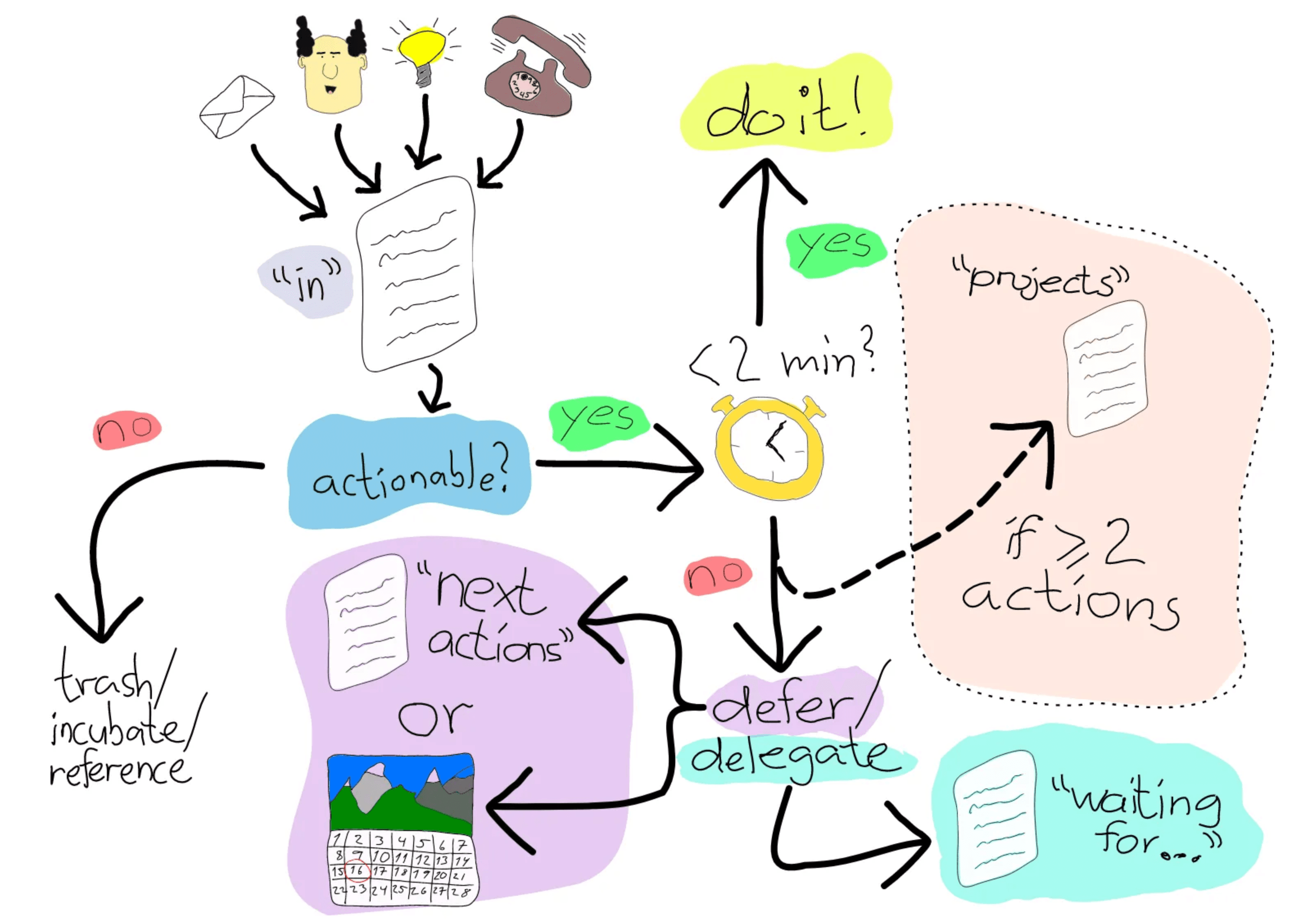
Using this process, I tested different applications to help me apply the G.T.D. framework. I finally settled on an app called Things.
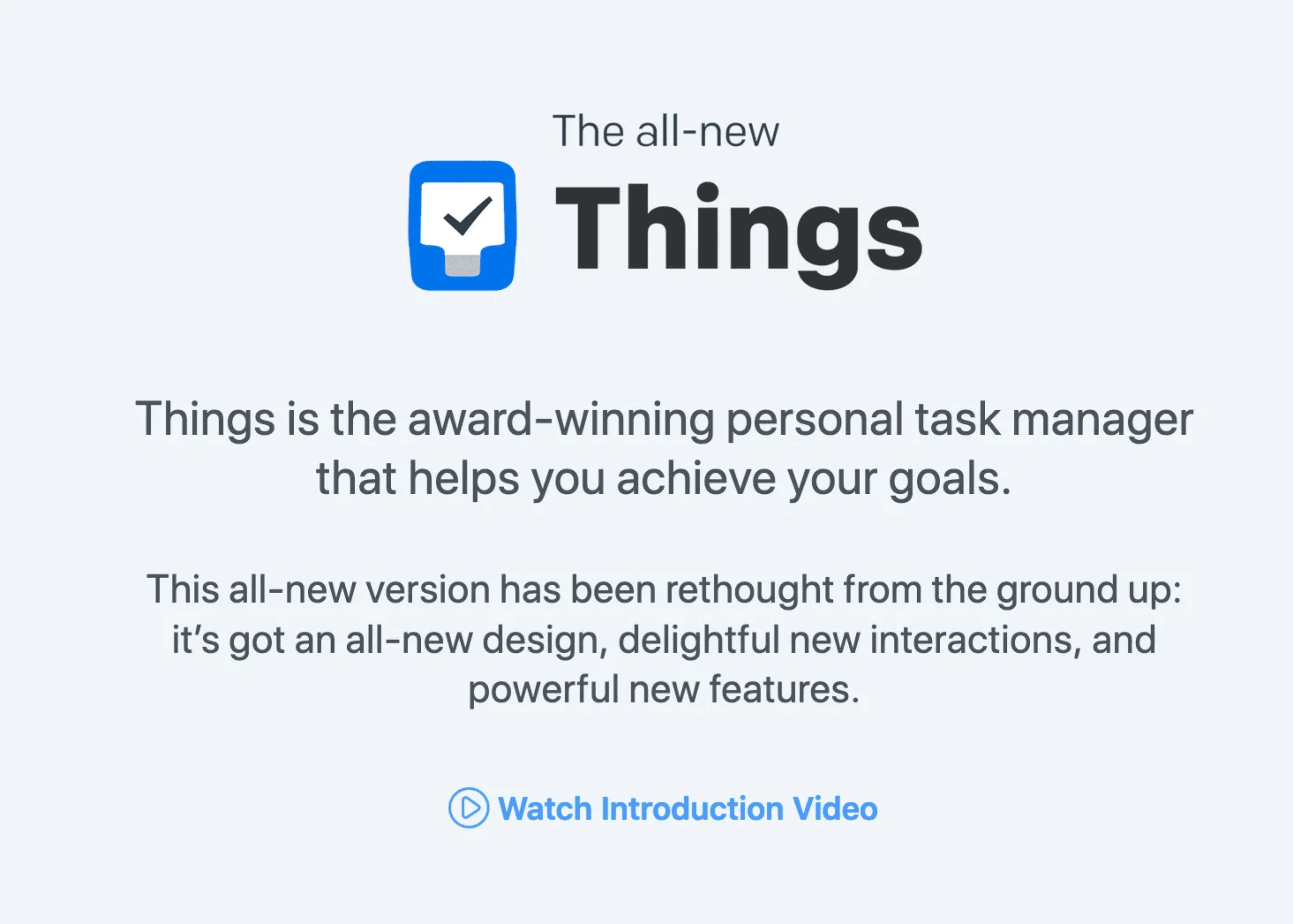
However, G.T.D. and Things are only part of the equation, what helped my planning was establishing a routine around it and this is what I would like to share with you.
Preparing Things (No Pun Intended)
In the Things App, you can create Areas which contain Projects which contain items.
I created an Area called Backlog.
Inside Backlog, using the projects I created spaces that align with important parts of my life.
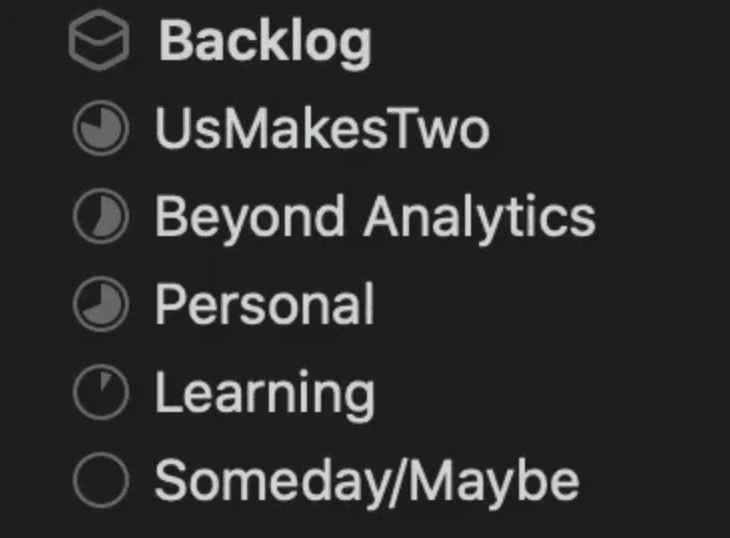
UsMakesTwo/Beyond Analytics: Professional life
Personal: All related to my personal life
Learning: Things I want to learn and improve
Someday/Maybe: Things I am not sure about but I don't want to forget.
After all my projects are created, I use the tag feature to create two labels:
Maintenance: Anything that does not generate personal, emotional, spiritual growth. Usually, errands fall into this category.
Growth: Anything that propels me to be a better person.
Now that I have the structure set up, I can start my weekly planning.
The planning — Sunday
Every Sunday, I open the Things app and use the Inbox tab to capture all my thoughts using a trigger list.
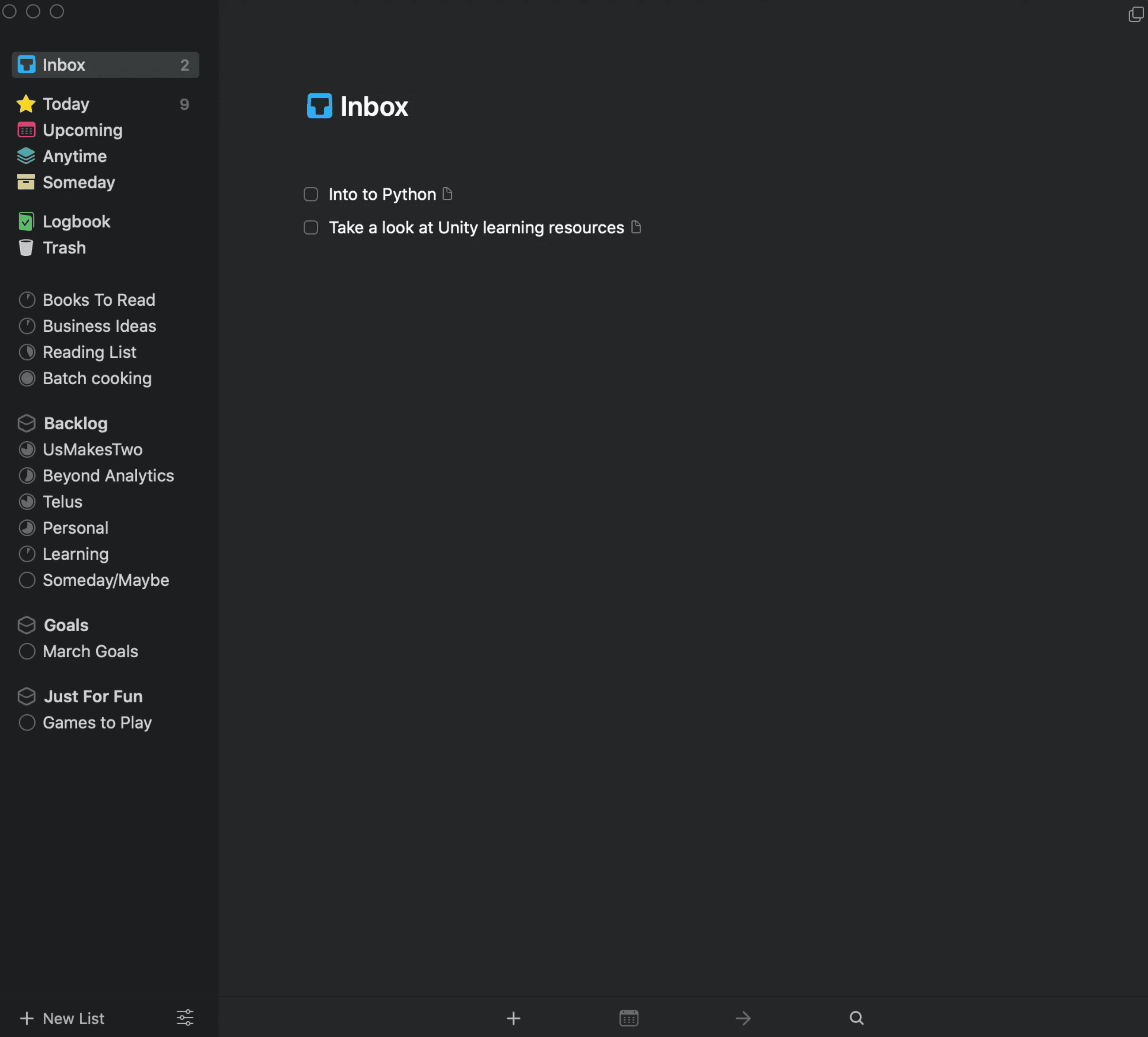
Afterwards, I review each item and assign it to each project I had created depending on what the item is.
After assigning it, I label it either maintenance or a growth tag.
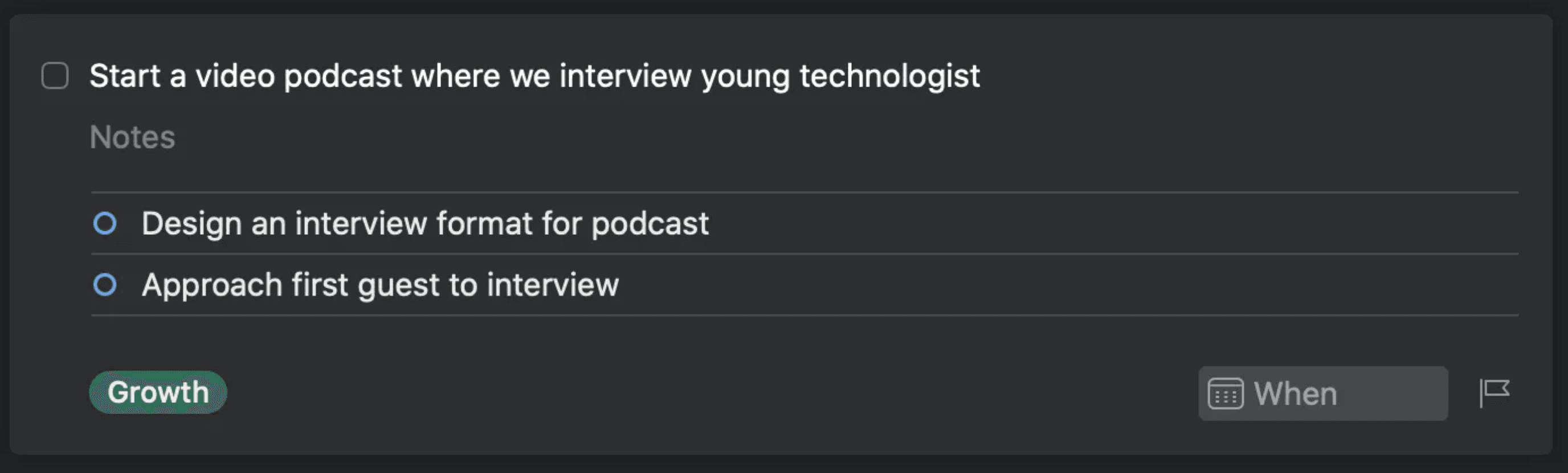
The first time doing this might take you a long time since you are setting up your whole framework from scratch.
Starting the week
After I have all my items out of my brain and into Things App it is now time to create my week worth of productivity!
Every item I want to complete in a week, I mark with the Today icon.
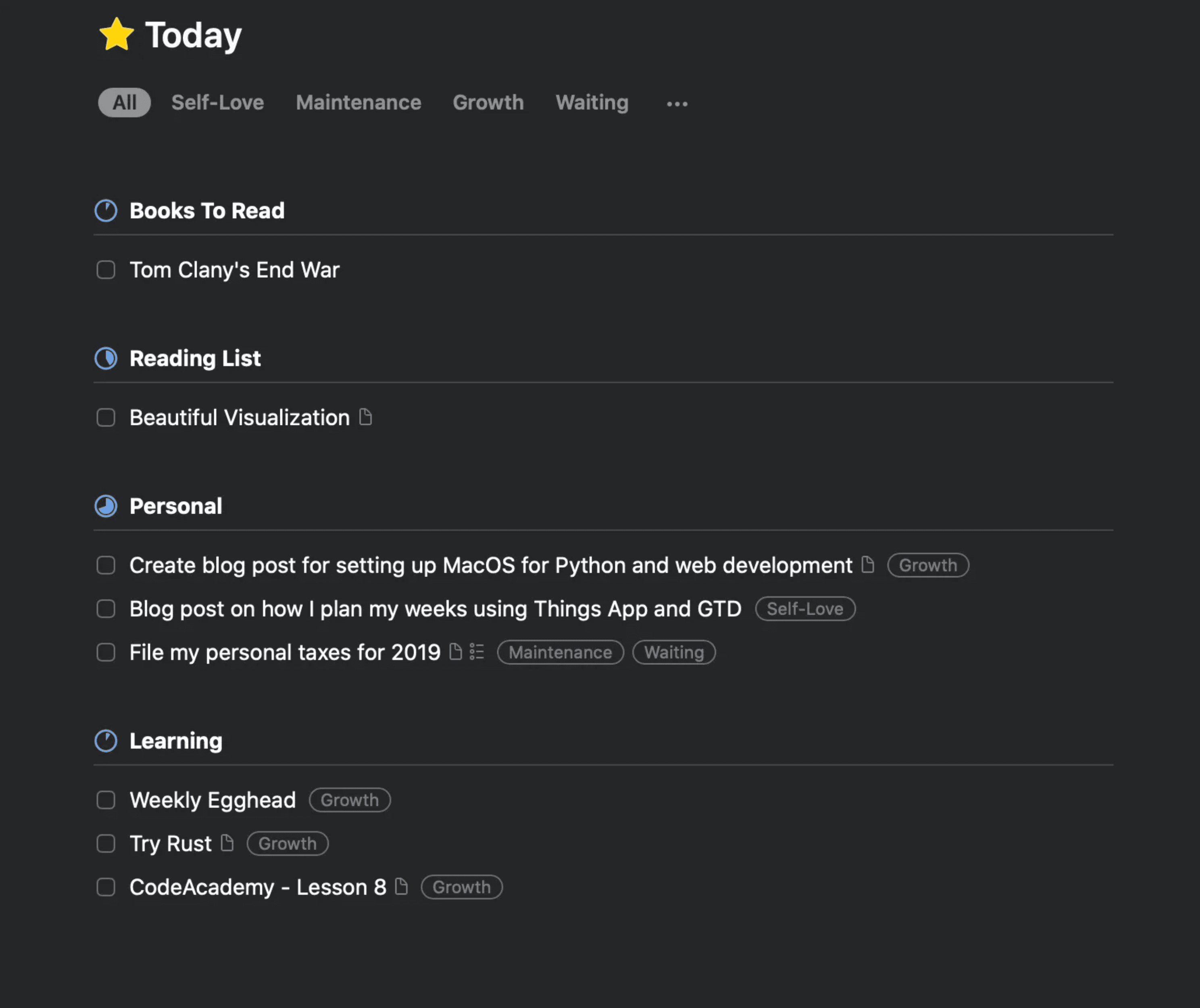
After going through my whole tasks this is what my Today tab looks like
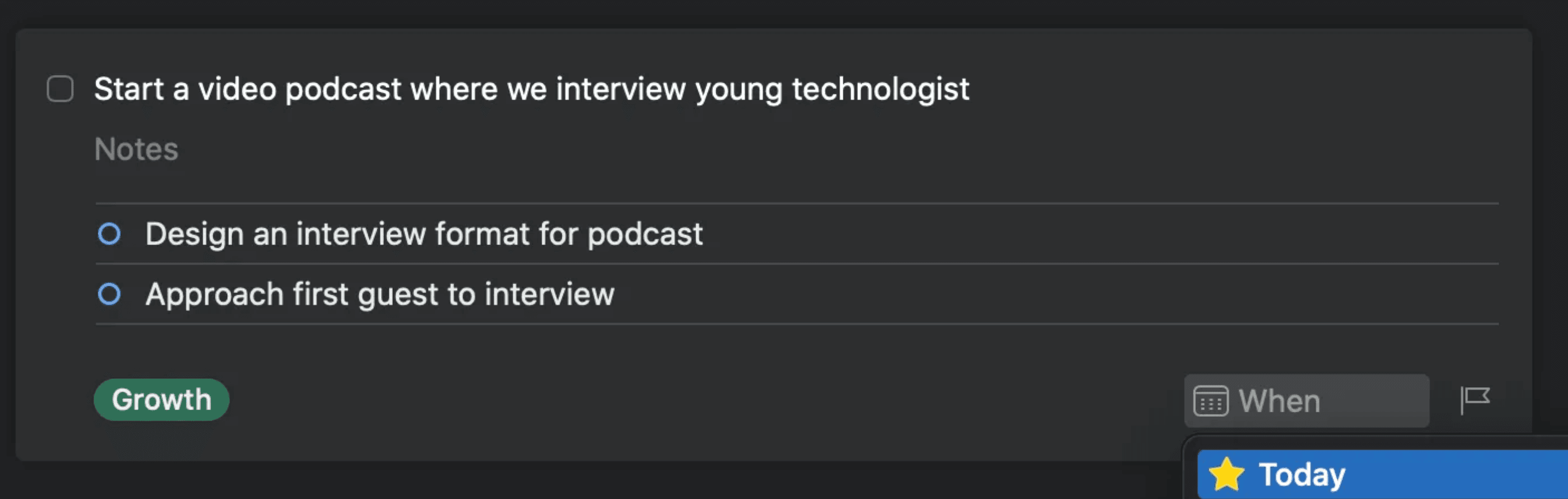
Finally, I start my week and focus on completing the tasks I committed myself too. You may remember the filters, Maintenance and Growth, I created before. Every week I try to keep a balance of 80% growth tasks with 20% maintenance tasks.
Ending the week
Once Sunday approaches, I repeat my brain dump and review my Inbox to understand why I didn't complete any task left over.
For the leftover tasks, I usually add sub-tasks to make them more actionable and doable.
I hope you have enjoyed my blog post and please share your productivity tips! I am always looking to improve mine.